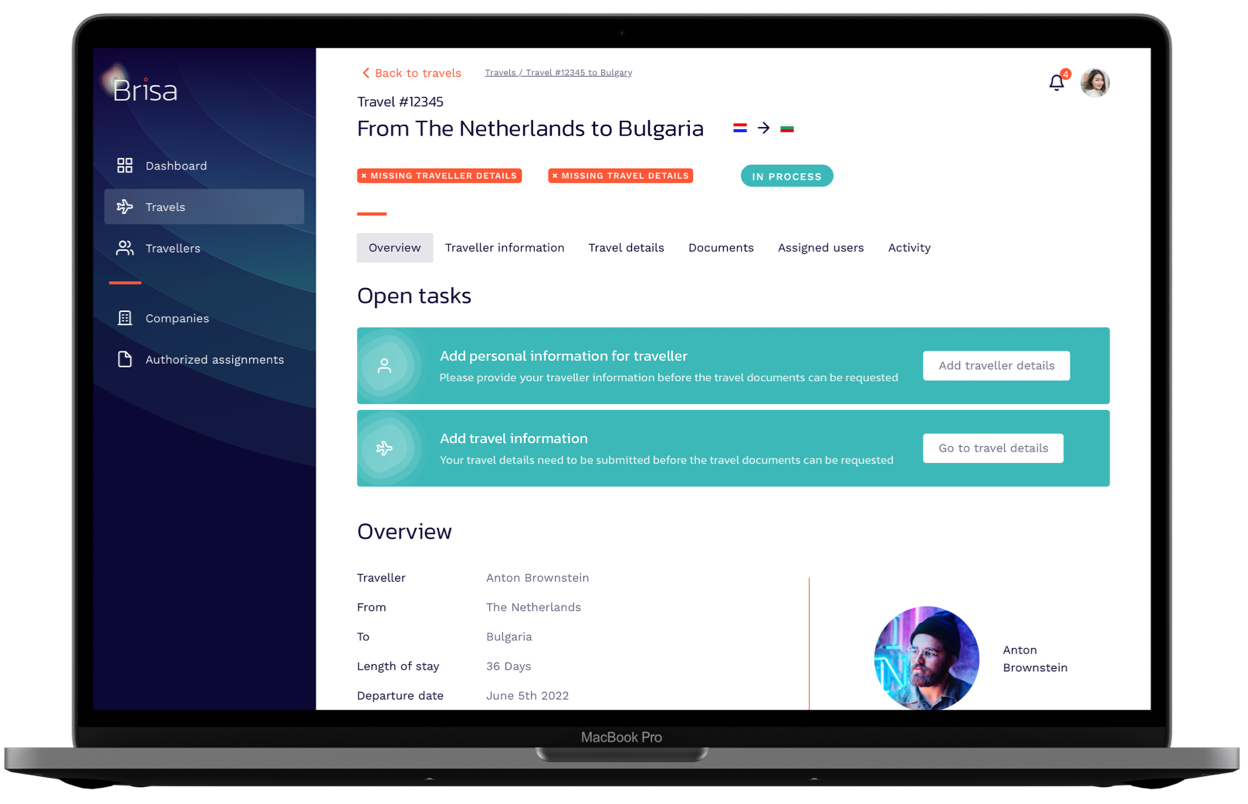Question: How to create new users in Brisa?
Managers can add new users to their Brisa environment through the Company Settings > Users. To create a travel request for a new person, this person must first be registered within your Brisa environment.
Follow these steps to add a new user:
- Click on the Add new user button
- Fill out all the required fields.
- Role: You can choose between Employee and Manager. Read more about user roles here.
- Language: This is the language of the platform. Currently, we support English and German.
- Click on the Create button to save your input.
The user will receive a confirmation email with activation link to set their password.


Plan a Demo
Discover how Brisa makes your travel and immigration processes easier, smarter and faster.
Request a demo