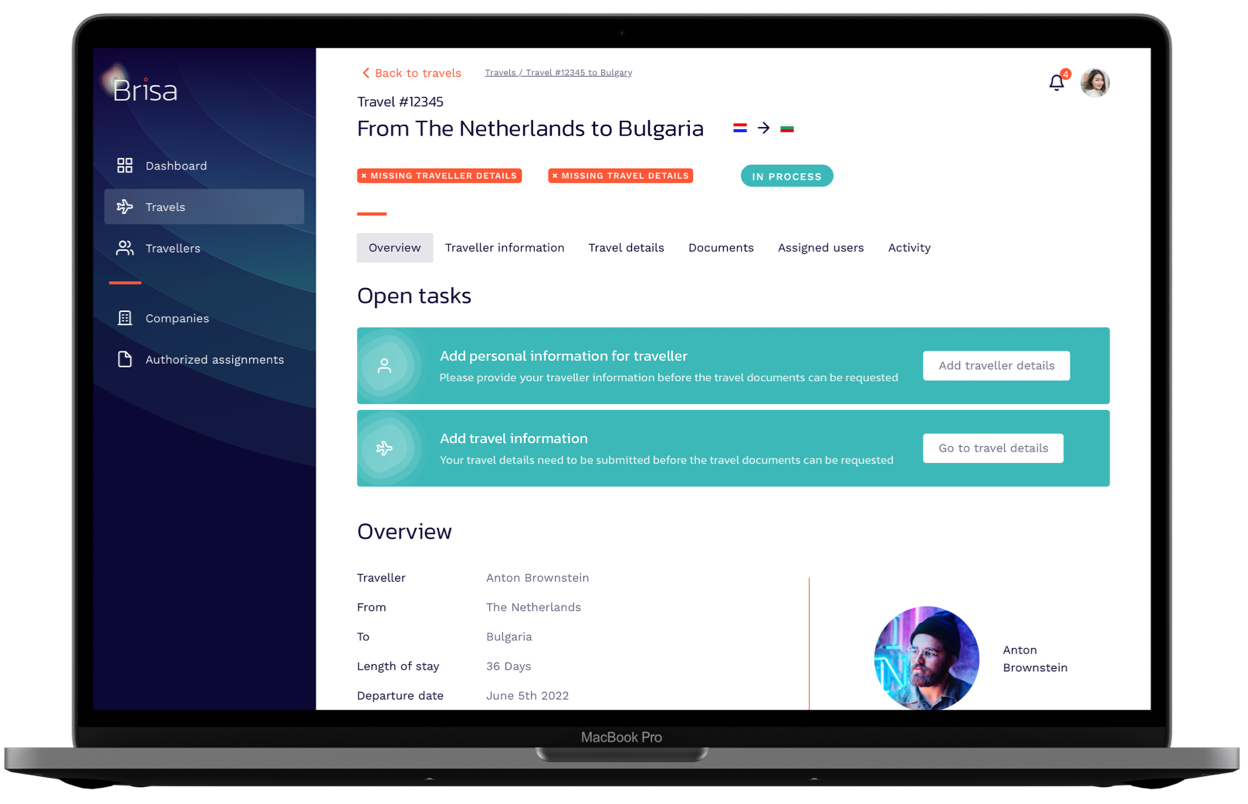Question: New features (May 2023)
Brisa is continuously being developed and new features are added to make your travel and immigration process more efficient. In this article we would like to update you on the newest features that will save you more time and help you specify the Brisa platform to your specific needs.
User access
User access in BRISA has been adapted for specific user roles. Brisa has set up pre-defined user roles for you to use or you can set up user-specific permissions. This offers the possibility to:
a. Enable or disable access to personal information, documents, and more
b. Give a user access to a specific travel or traveler
c. Read-only role as traveler - The traveler cannot create and book travels, but is only allowed to download their own documents.

Save most-used addresses
Company addresses can be saved during the registration process and be re-used for any new travels.
It's also possible to create new addresses proactively for your colleagues to use while registering a travel themselves.

Change travel dates
Travel dates can be adjusted after registration and verification.
Travels may be extended or shortened at any time, provided the travel is taking place in the present or future.

Document Control
Our new Document Control feature offers the possibility to process travel documents yourself. You can set up specific conditions for this, for example:
a. Country-specific (e.g. travel documents for a specific country)
b. Document-specific (e.g. A1 applications)
c. Period-specific (e.g. if the travel lasts longer than X days, document Y will be process internally)



Plan a Demo
Discover how Brisa makes your travel and immigration processes easier, smarter and faster.
Request a demo